How to link your profile with your discord account?
1. Click on "account"
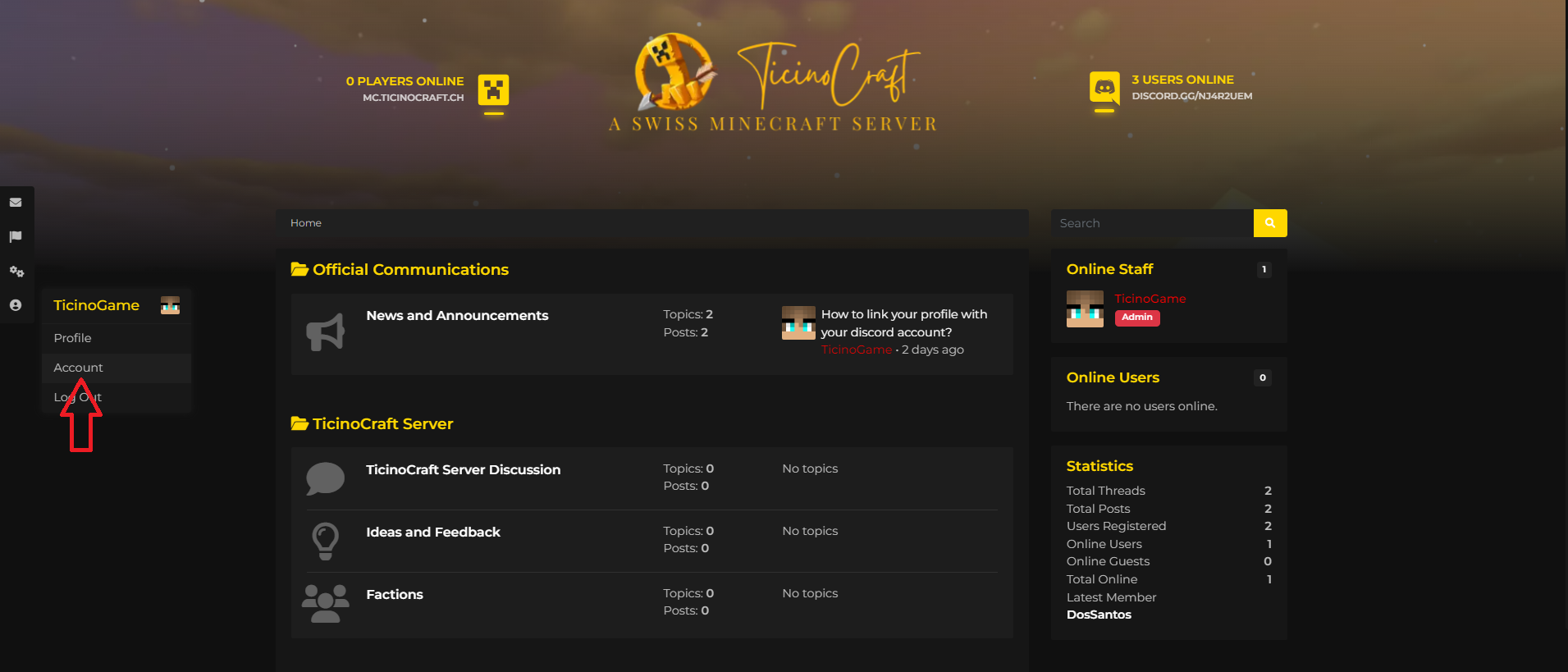
2. Click on "connections"

3. Click on "Connect" near to Discord
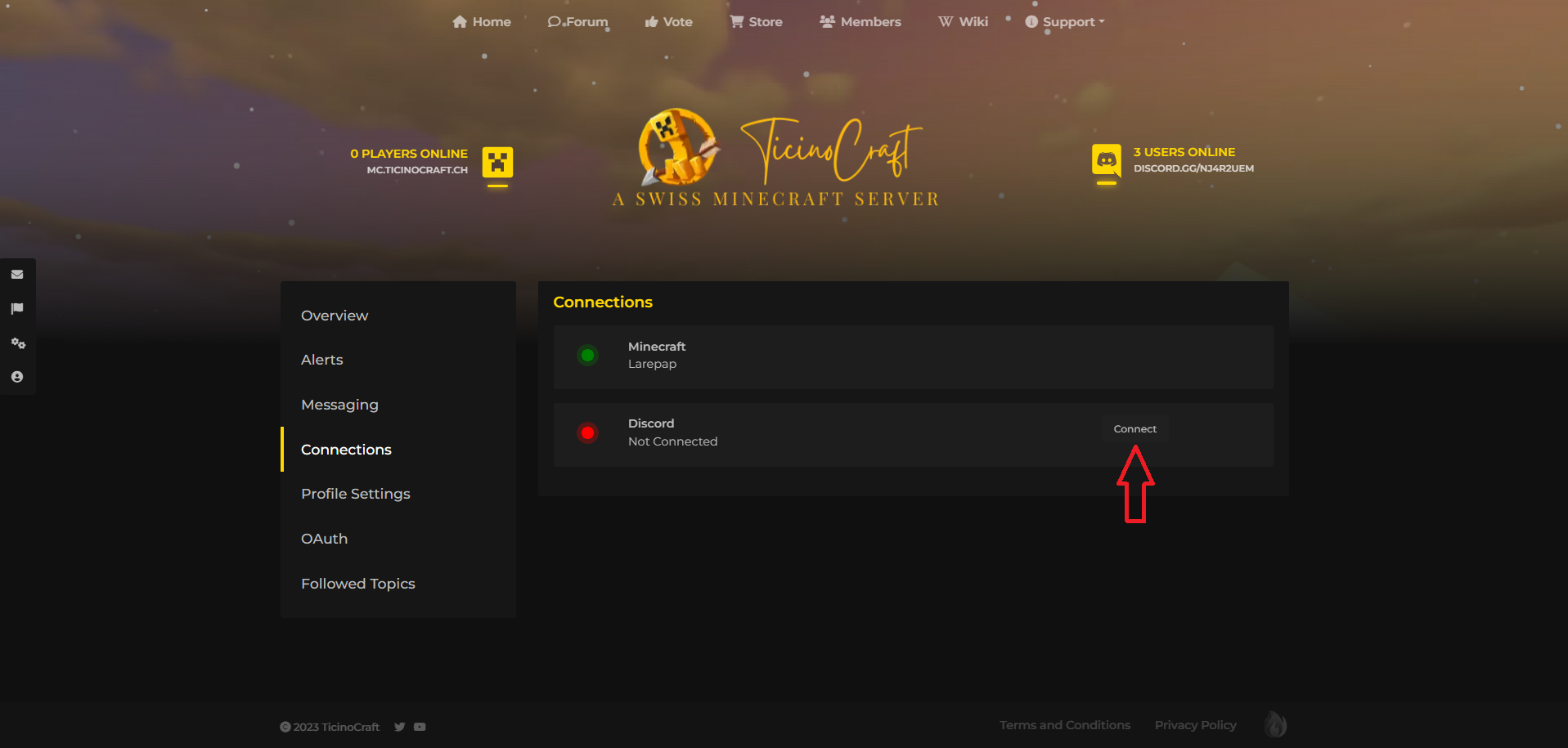
4. Now type /verify on Discord and copy/paste the token into the box
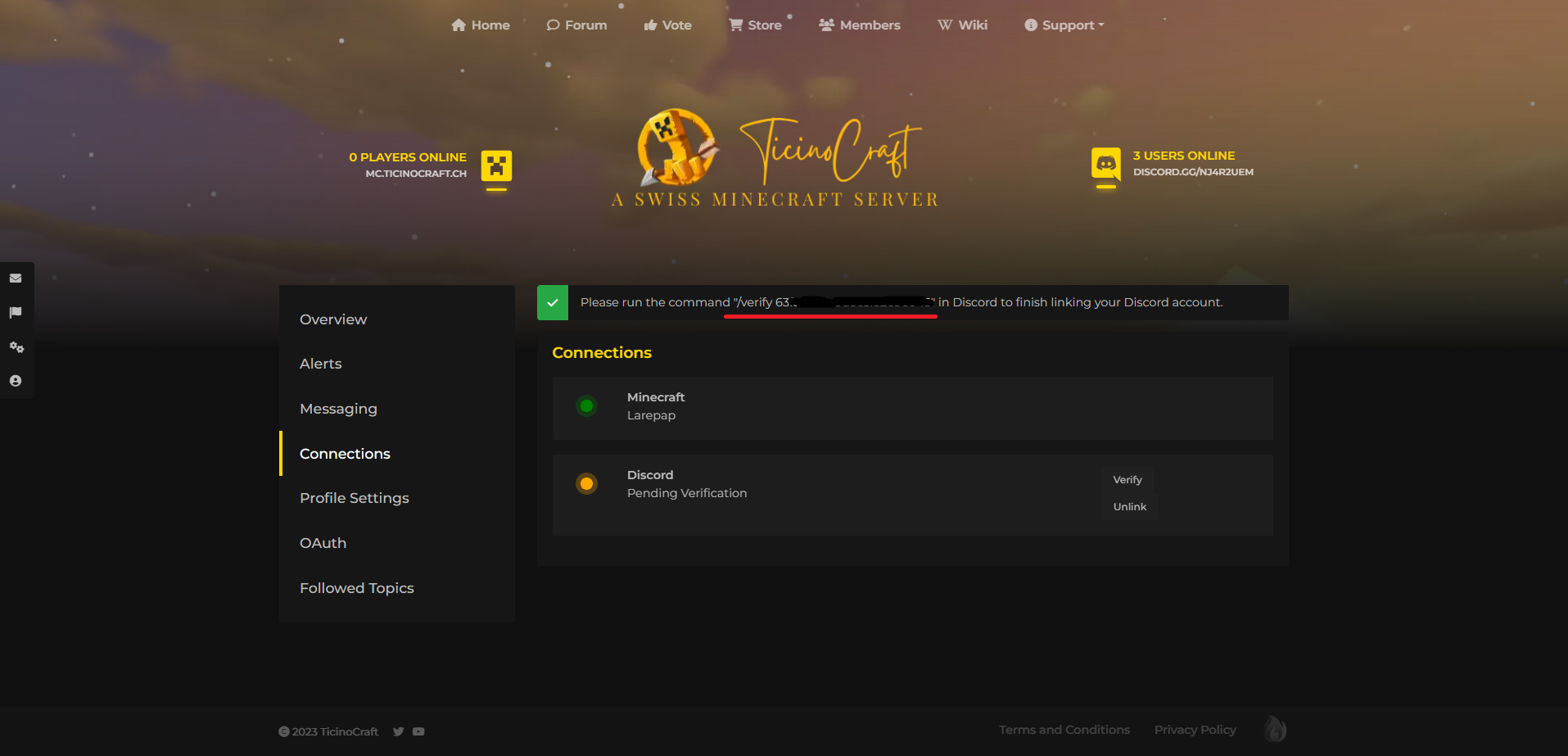
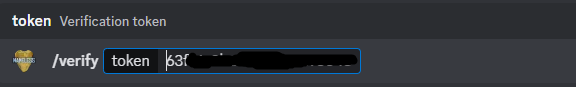
5. You're done!

Last edited: about 1 year ago x 1


